cloudsaver
A downloadable tool for Windows and Linux
Reddit url to register fo the beta: https://old.reddit.com/r/itchioJusticeBundle/comments/ho04ky/cloud_save_for_any_...
The software is still beta. I decline all responsibilities for any damage incurred in reading this and using my applications. Nothing bad should happen, I make backups before restoring saves, but if you are unsure, make a backup yourself first.
Cloudsaver (temporary name?) is a tool to upload your savegames on the cloud.
I am still looking for a better name for it. Please let me know if you have an idea
Currently there are 21 supported Games, 8 of which don't need a path to be recognized.
- Celeste
- Night in the Woods
- Hive Time
- They bleed pixels
- Silicon Zeroes
- Reky
- Pyre
- Airships: Conquer the skies
- Cook, Serve, Delicious! 2!!
- Wheels of Aurelia
- Loot Rascals
- Overland
- A Short Hike
- and many more!
It has mainly 3 functionalities
- Add a game to the installed list
- Push all savegames to the cloud
- Pull all savegames from the cloud
- Download a new list of supported games New!
How to use
Download the .NET Core runtime for your platform before downloading Cloudsaver.
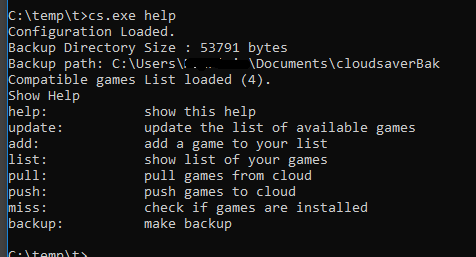
Start it, add your games and push it to the cloud. If you play on another PC, Add the game, Pull the savegames from the cloud and then play. Once you've finished, push the savegames on the cloud again.
You need a key to push and pull. Start cloudaver and it will tell you where to get it.
Step by step:
On all computers you want to install it:
- Install .NET Core runtime (see below)
- Start the application by typing cs.exe or ./cs (linux)
- It will ask for a token. Insert the token you get from the site and press enter.
- Start the application again with the "add" parameter ( cs.exe add or ./cs add )
- Select the game you have installed (eg. 0 for Celeste)
- If needed, add the path were the game is installed (where the .exe is located)
On addition, when you want to store your saves on the cloud:
- Start the application again with the "push" parameter. It will upload your saves to the cloudsaver cloud and make a backup as well
On the second/third Computer you have to do:
- Start the application again with the "pull" parameter. It will download your saves and store it in the right place.
Technical bits
The program is called for now cs.exe or just cs on linux/mac. It creates:
Data directory
- Windows: C:\Users\[username]\AppData\Local\cloudsaver-client
- Linux ~/.config/local/cloudsaver/
Temp directory
- Windows: C:\Users\[username]\AppData\Local\Temp\cloudsavertemp
- Linux/Mac: /tmp/cloudsavertemp
Backup directory
- Windows: on "Documents" cloudsaverBak
- Linux/Mac on $HOME cloudsaverBak
The Backup Directory get filled from every push to avoid losing data. Have a look there if you believe I've overwritten your good saves.
On the Data directory I create a Log directory with the logs. If you encounter any problem, send me your logs or show me the relevant parts on chat. There is also a file called all.json where I save all the compatible games. I might write several versions of it. For now you might have to download it and put it there OR in the same directory where cs.exe is located. (Priority on Data directory!)
.NET CORE Runtimes
Download .NET Core installers from Microsoft here:
MAC users: Please message me! The configuration file doesn't contain any configuration for mac yet!
Download
Development log
- GUIJul 31, 2020
- GUI and feedbackJul 22, 2020
- new games included automagically + beta testers neededJul 15, 2020
- 12 Games added!Jul 14, 2020
- Feature: Achievements and Stats for Cloud savesJul 13, 2020
- 0.2 released: 9 games supported + register pageJul 13, 2020
- Beta now available for everyoneJul 11, 2020
- Beta version downloadableJul 09, 2020
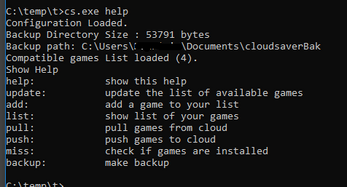
Comments
Log in with itch.io to leave a comment.
What is "the cloud" in this instance?
It is now offline because there weren't not enough users.
Send a message here if you wish to participate: https://old.reddit.com/r/itchioJusticeBundle/comments/ho04ky/cloud_save_for_any_...
oh it's a hosted on dreamhost for now. There isn't a way to see your file other than using the client for now.
How about "Cloudsaves for Itch.io"? If you need one, here's a logo:
Nice logo, it might be already used somewhere else.
I'd prefer a more generic name. I plan to save also other games.